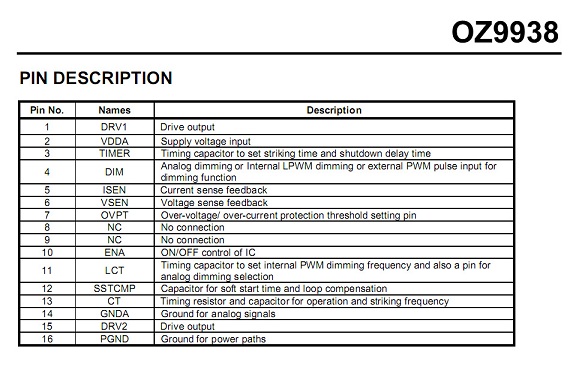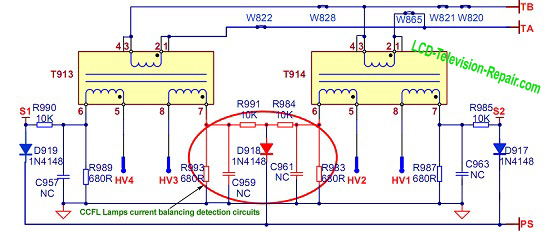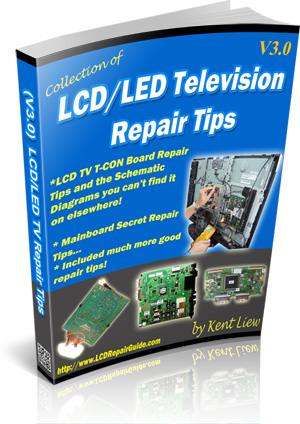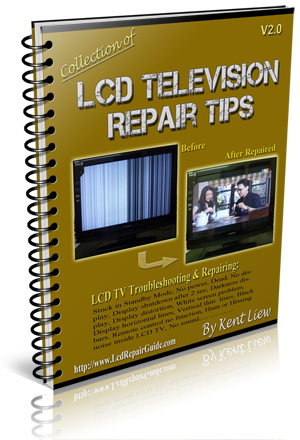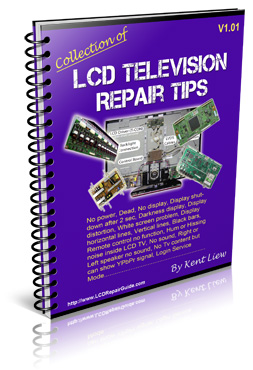How To Bypass LCD TV Inverter Board Shutdown Backlight System Model: Hisense TLM-46V66PK LCD TV Symptom: LCD TV With Display Shutdown Problem in Few Seconds
When power on the LCD TV, after 1 second the display will cut off. But the TV sound was normal except no display only. The supply voltage to the inverter board was good and the inverter ON signal from mainboard was present too. That’s mean the problem was on the inverter board or CCFL lamps. After measured all suspected components on the inverter board, it seems that all components were good. Since I do not have the CCFL Lamp Tester at the moment, i have used a special method to test the CCFL lamps to check if they are working or not. You need to be careful about this method because it could harm the components in the inverter board. This method is called as “Bypass Inverter Protection” because it could let the inverter board to continue provides high voltage to the CCFL lamps. In other words, this method will let you know if either the CCFL lamps or the inverter board problem that had caused the LCD TV to shut down after a second. Further inspection I found that this LCD TV was using OZ9938 IC as inverter IC. If you refer to the pin 3 in the diagram below you could see the pin marking was “Timer” and the description as “timing capacitor to set striking time and shutdown delay time”. This means that external capacitor will make the decision to “ON” the CCFL lamps timing. If the voltage value reach on their setting voltages and the lamps still not start-up, then the OZ9938 will stop working and lock up.
Now, when you short pin 3 of OZ9938 IC to ground, it will temporary cancel the backlight system cut off protection feature and the LCD TV can be turned on with good display without shutting down anymore. Look at the screen now to see if there are any black/dark bar area and make sure the brightness are even in all angles. If the display and brightness are good then this means the backlights are working fine and the problem is in the inverter board. If you could see dark/black area then this means one of the LCD backlight have problem. Do not turn on the LCD TV for too long for safety purposes. Since I have checked all the components in the inverter board to be good so I powered on the LCD TV again and let it run for about 3 minutes (after shorting pin 3 of OZ9938 IC to ground). After 3 minutes, I turned off the LCVD TV and quickly touch on the 7 HV transformers and feel the temperature with my finger. I found one of the 7 HV transformers temperatures was quite hot. The suspected transformer was T914 and the winding get shorted when under load causing the over current protection ( CCFL Lamps Current Balancing Circuit) to kicks in thus shutting down the backlights. Please refer to the picture below of the CCFL Lamps Current Balancing Circuit:
After replacement with a new HV transformer on T914, the LCD TV worked perfectly fine. Tested the LCD TV for more than 30 minutes and found the temperature of T914 to be normal again. Hope this tip helps. For more information on repair lcd tv, please click the button below to visit:
To your great success! Kent
|
|
© Copyright 2008-2018 LCD-Television-Repair.com. All Rights Reserved.
LCD-Television-Repair.com is the BEST way to learn how to repair OLED, LED & LCD Tv!