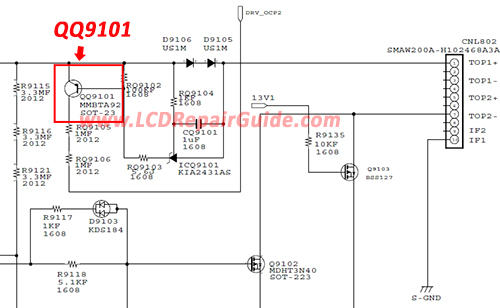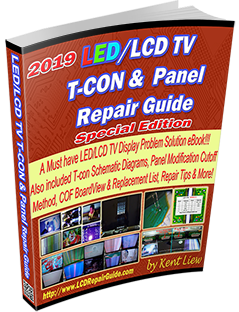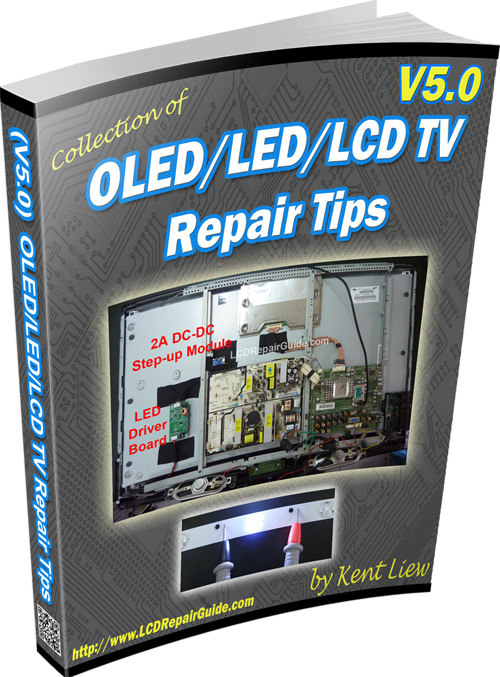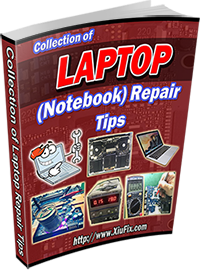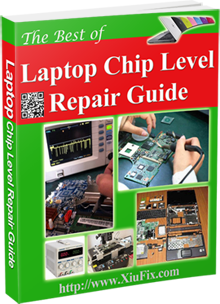Samsung UA32D4003B LED TV Display Darkness Symptom_BN44-00472A Common Fault
A customer brings in the Samsung 32 inches LED TV with symptom display darkness. After power on the TV, it shows display darkness, but the sound output from speaker and remote control changing channels all normal. But the rear cover of Tv didn’t have any light come out from there. Use the torch light and saw the display is on the screen but darkness. Suspect their backlight unit (included the LED inverter circuit) is failure.
After dismantling this TV and found the Tv is use BN44-00472A PSU where it is a 2-in-1 power supply unit and built-in the LED Driver circuit. When checking the BN44-00472A power board, suddenly, the TV display is back to normal now (backlight lit). Suspect the PSU board have dry/bad solder points on the board. Re-solder all the PSU PCB board solder points especially control the backlight circuit solder points (included the LED driver IC). After burn test the TV several hours and it is okay now.
Next day the customer came in to brings back the TV. Third day, the customer call back again and said this TV after use a day then back to the same problem too! When go to the customer house and saw the Tv is display darkness now. So brings back again the TV and power on TV to check their voltage points. But this time the TV is cannot power on with power LED light blinking slowly. Check the standby 5V just has about unstable 1V~2V only! The 12V supply is 24V, backlight voltage supply from 180V increase to above 200V, same as the output voltage of LED strips power supply. Try to isolate the problem is in the power supply circuit or the backlight light strips, so power off the TV and removed their LED strips connector from PSU board. Power on the TV, the front power LED light is stable lit now. The 5V standby voltage has stable 5V and 12V increase to 24V, backlight power supply still same. Removed the backlight connector to LED strips and the connector from Mainboard. Connected a 60Watt light bulb in the backlight power supply output voltage pin as a device load. Power on PSU unit, the light bulb is lit, and the voltage is more than 100V. The 5V standby voltage is stable now. That’s mean the SMPS power supply (PSU) is normal. (If you’ve read my previous series of LED/LCD TV Repair Tips ebooks, you will know, you can use the PSU Self-Test methods to quickly isolate the problem is in which section/PCB board. After that you can concentrate to do components level repair or just replace the bad PCB for urgent customer).
When checked back this part number of PSU board repairing record and found that this PSU board has a common fault of QQ9101 (MMBTA92, SOT-23) PNP transistor with marking code “2D” failure. Measure this QQ9101 and found their values is in normal range but a bit lower than normal. Direct replaced this QQ9101 “2D” and “Bingo!” the PSU is working perfectly. Connected back the PSU into Samsung UA32D4003B LED TV and the display is normal now.
Check back the PSU repair record and found this QQ9101 not only cause the standby 5V unstable, also can cause the Samsung TV front LED light blinking cannot start-up, display darkness & also causing the TV auto shutdown or auto start-up. Looks like this is a common fault to this Samsung Power Supply board (BN44-00472A) in Samsung TV.
New 2019 LED/LCD TV T-CON & Panel Repair Guide is Launch now!
Best Ebooks to learn Troubleshooting & Repairing: Smart OLED/LED/LCD TV Mainboard
One of the Best Laptop Repair Ebook: 2019/2020 New Launch Collection of Laptop Repair Tips ebook
Laptop Chip Level Repair Guide
|
|