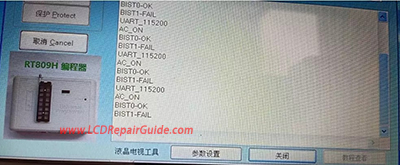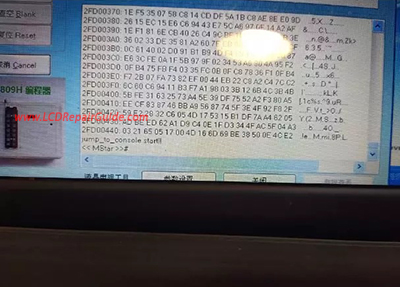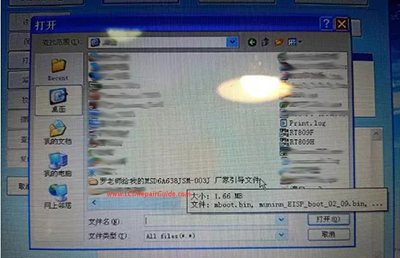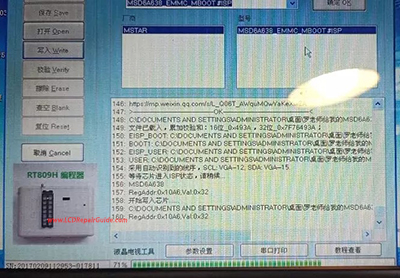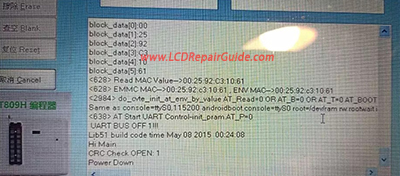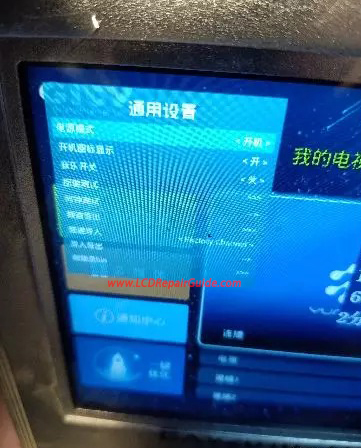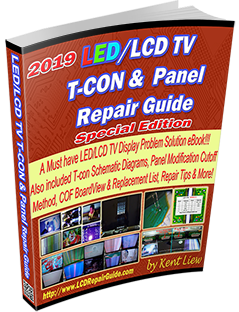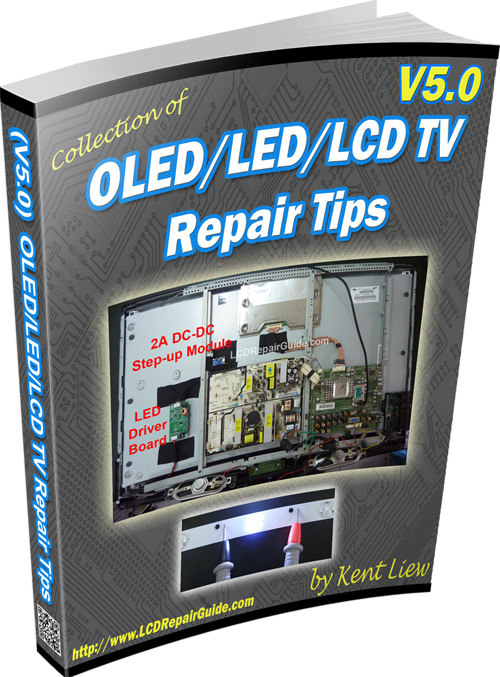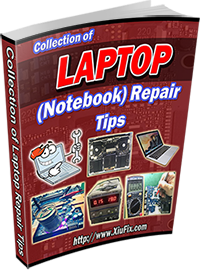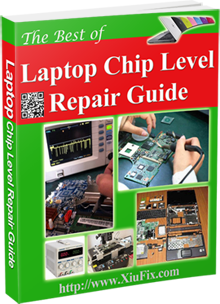TP.MS638.PC821 Universal TV Mainboard with Power LED Red Light but Won’t Startup Problem
Today received an universal TV Mainboard from a TV repairer. This TV Mainboard part number is: TP.MS638.PC821 and their mainchip/CPU is MSD6A638JSM-003J. He complaint this TV Mainboard has the power LED light lit red color, but cannot startup the TV even though he has press the power on button or remote control also same problem.
As usual facing this type of problem, first thing we need to check is using the RT809H to read the TV Mainboard “Start-up Log” or “Print Log” information. If you don’t have this Universal Programmer RT809H/RT809F you need to check all the TV Mainboard each LDO output voltages normal or not and through to their CPU/Mainchip there. Also check their crystal, reset circuits and so on to find out what’s wrong to this TV Mainboard. But the best and faster method is to use the RT809H/RT809F to read their Start-up Log information. For more information on how to using this method to repair your TV mainboard, highly recommend you read the V5 & V6 of TV Repair Tips series at: www.LCDRepairGuide.com. Below is this Universal TV Mainboard TP.MS638.PC821 startup log information:
From the above startup log information, it shows that the TV startup stuck in the DDR RAM there. Unfortunately, this TV Mainboard Mainchip/CPU inside is built-in their DDR RAM. Before that, must make sure their voltage supply to DDR RAM is normal. So check the DDR RAM voltage supply line has normal 1.5V there. What we can do for next step is to replace their CPU chip only. Unfortunately, this part number of CPU chip is not available. But I can find a nearest part number is MSD6A638JSMG-WL (from a Konka TV Mainboard), but not sure is it can use it as an equivalent or not. After asking to other members and found this part number can use it as an equivalent for the CPU. This type of TV Mainboard CPU is quite hard to de-soldering and soldering it. After replaced the CPU MSD6A638JSMG-WL, again connect the RT809H/F programmer to read their startup log. Unfortunately, the universal RT809H programmer cannot detect the CPU now! Even re-connect many times of RT809H programmer and press the ISP button several times also same problem cannot detect the new CPU replaced just now. What happen to the TV Mainboard now? Is it the equivalent CPU is not match with the mainboard or soldering the CPU chip not perfect or the chip is damage cause overheat soldering it? So, double check the CPU pins and re-soldering it again. Also check all their CPU working condition (voltages, crystal circuit and so on) are in good status. Use the magnifying tool to carefully check the CPU corresponding components, finally found one of the small SMD resistor position had shifted/moved. After re-solder back the smd resistor, this TV Mainboard can detect the new CPU now! Because of this type of CPU chip was encrypted (Please refer to V6 ebook for more info of this type of CPU chip) and their part number also not 100% exactly same, when this TV Mainboard startup, it will login to their Control Console looks like the photo below:
So we need to use the “decrypted” BootLoader file mBoot.bin with RT809H programmer.
Use the RT809H program/software with serial port platform to write the mBoot.bin Bootloader file into the TV mainboard without remove their eMMC chip! It will save more time to us.
The RT809H programmer writing speed is very fast.
After finish writing their mBoot.bin file, again use RT809H to read their startup log info, it is looks like photo above. When seeing this screen information, feel so excited now, because it was successful to repair the TV Mainboard. But found that the TV need to use their own power button to power it on. After power on the TV mainboard with power on button, the TV Mainboard every functions are normal now. Also can use the remote control to on/off the TV Mainboard now. Except when the TV Mainboard AC supply is off and on again, the TV remote control cannot power on the TV, need to use the TV mainboard control panel button to power on the TV Mainboard first, then the remote control can working properly.
Since the customer/repairer urgent need to bring back the TV Mainboard and accept it with this condition, so this symptom still not solve it yet. After asking other member for this problem solution is to login/entered to their factory mode (for this TV mainboard is press the “SOURCE” + 2, 5, 8, 0 buttons) to make some adjustment to let TV can power on through remote control.
New 2019 LED/LCD TV T-CON & Panel Repair Guide is Launch now!
Best Ebooks to learn Troubleshooting & Repairing: Smart OLED/LED/LCD TV Mainboard
One of the Best Laptop Repair Ebook: 2019 New Launch Collection of Laptop Repair Tips ebook
Laptop Chip Level Repair Guide
|
|