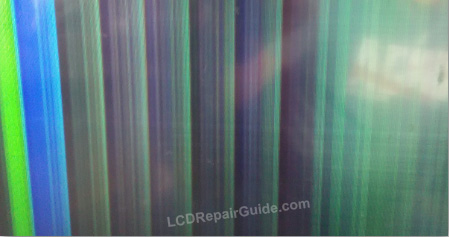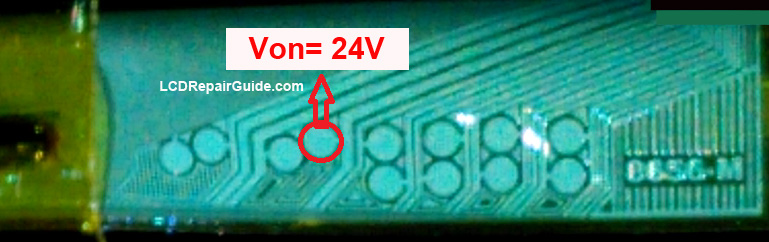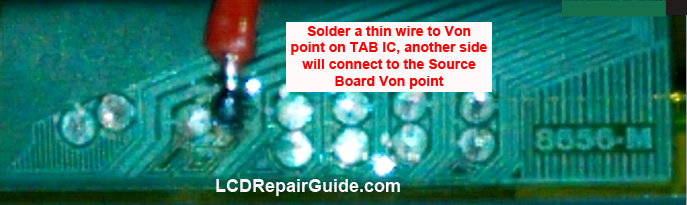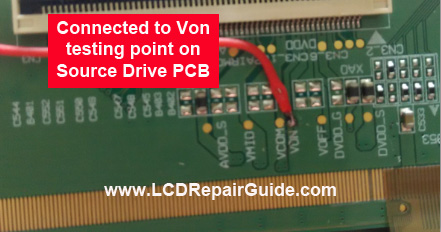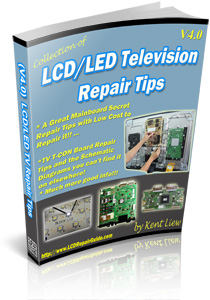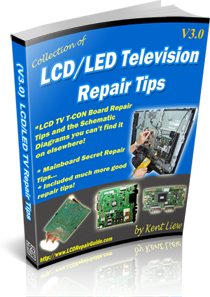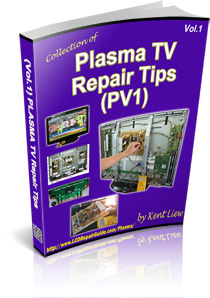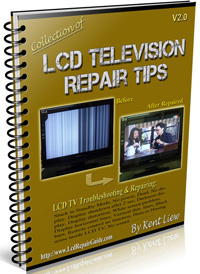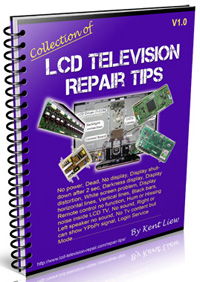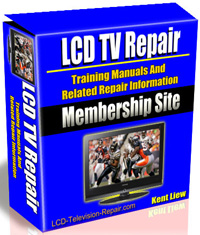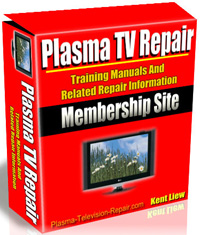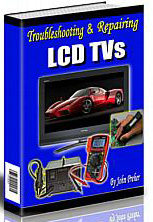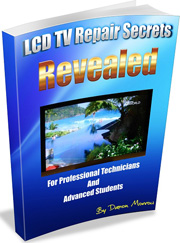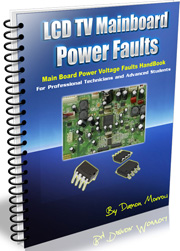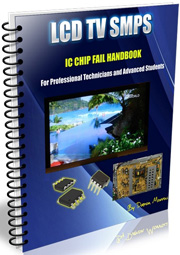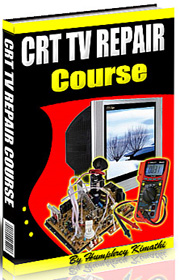How to Solve LED/LCD TV Oil Painting Display Problem
The customer bought in a LCD TV with the symptom like display oil painting. You can refer to the photo below:
This LCD TV no any logo in front of the cover and the rear cover also no any tv manufacturer details or the model too. But the customer said it is a Samsung LCD TV. After dismantle this LCD TV, their PCBs are use as photo below:
This LCD TV is using the universal mainboard, not the Samsung mainboard as usual we look inside the Samsung Tv. This mainboard part number is: VS.T811_V2.1. The photo of this universal mainboard:
This universal mainboard was using in many OEM brands LCD & LED TV. But this mainboard has a common fault it was the symptom of “Oily Painting Display” problem on the screen.
Normally this symptom was causing by the TV Panel setting problem. Because of this universal mainboard(VS.T811_V2.1) can support several model panels for LCD/LED TV, so it has panel setting inside their Factory Setting. Use the Tv remote control and login to the tv Factory Setting as photo below:
Choose the “Panel Adjust” button, inside there to select “Ti Map 10 Bit T-=1”. Exit the factory setting and restart the Tv. The Tv is back to normal now.
Yes! this Tv is showing the Samsung logo on the screen. This is a clone or copycat Samsung LCD TV!
** This repair article photos are contributed by a TV repairer Mr. Maronga Tapera from Zambia.
Conclusion: I think you will ask me, Kent how to login to their Factory Setting for this VS.T811_V2.1 Universal Mainboard? Yes this universal mainboard login to the factory setting is seldom known by the TV repairer. Here is the Factory Setting login method: ð Use the Tv remote control and press the “SOURCE” button, after that press buttons 2, 0, 8 and it will show the Factory Setting page on the screen. This universal mainboard is using in many OEM LCD/LED TV. So you can learn this method to repair different OEM brands LCD/LED TV now. * Note: If the above TV problem solved, but after several days the same problem persist, you need to checking their eeprom and/or replace their flash memory with their orignal firmware. (Using the ISP Programmer). Highly recommend the V3.0 & V4.0 ebooks to TV repairer. It will helps to you in LCD & LED TV Repair!
** LCD/LED TV Repair Tips Ebook by Kent Liew:
LCD & LED TV Repair Membershipby Kent Liew Plasma TV Repair Membershipby Kent Liew
Troubleshooting & Repairing LCD TV'sby John Preher
LCD TV Repair Secretsby Damon LCD TV Mainboard Power Faultby Damon LCD TV SMPS-IC Chip Fail Handbookby Damon Plasma TV Repair-Display Fault Troubleshootingby Damon CRT TV Training Courseebook by Humphrey
|
|