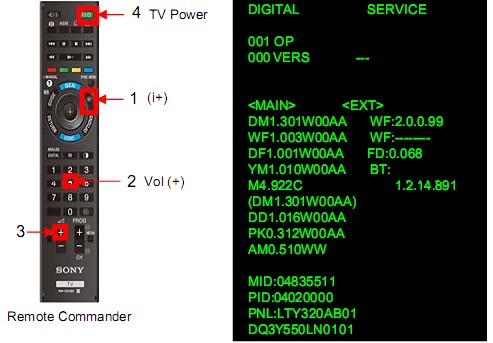SONY LED/LCD TV Service Menu Login Method
1) Sony Chassis RB1G_32-40-42_ KDL-32W600A, 32W603A, 32W605A, 32w650a, 40_42W655A, 42W674A Smart 3D LED TV Accessing Sony RB1G Chassis Service Mode: 1) Go to TV standby condition by remote commander (remote control). 2) Press [i+ (info)] + [5] + [Volume+] then [TV Power] on remote. 3) You can see Service Mode on display. * The above operation should be finished within 15 seconds after the set go to STBY mode (standby mode).
You can view more details of this SONY RB1G Service Mode selection: Download Sony RB1G Login Service Mode and their details
|
|