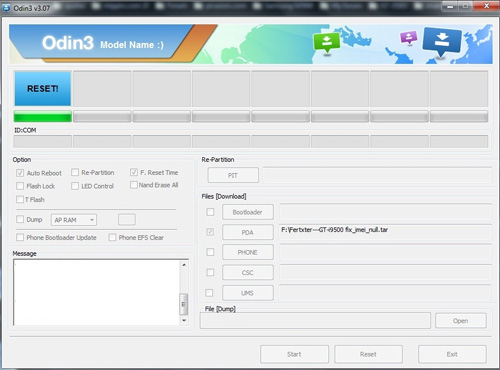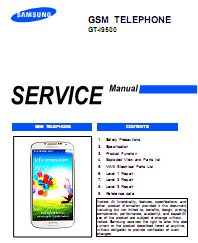Samsung Galaxy S4 GT-i9500 Smart Phone Repairing Information
I had received lots of the subscrber email, regarding this type of repairing information. Even i'm not dealing with phone repair, but i will try to provide such information to all of you, especially you're interesting in repairing the smart phone. Fixing the Samsung GT-i9500 IMEI Null/Null problem with these software: Step: a) Before to fix the Samsung S4 IMEI null/null problem, you must have these files in your PDA. 1) Odin3 V3.07 and the GT-i9500 Fix_IMEI_null.zip.
1) International IMEI code checking website: http://www.numberingplans.com/?page=analysis&sub=imeinr 2)Samsung Galaxy S4 GT-i9500 Service Manual with schematic diagram. Hopefully this repair information helps to you. For your information, i'm not dealing with the phone repair field, so that i can't support your question about how to repair the smartphone. If you have any suggestion or you want to sharing the repair information to me, please do not hesitate to contact me. All the best, Enjoy repair!
|
|